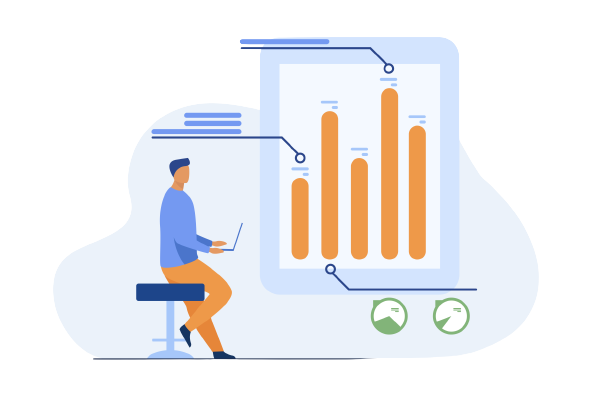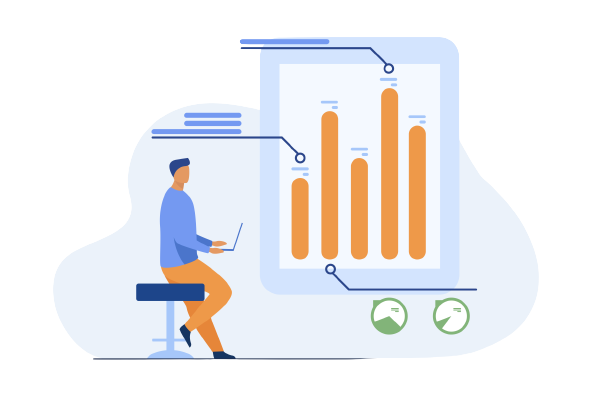This guide dives deep into the benefits, methods, and best way for embedding surveys in email
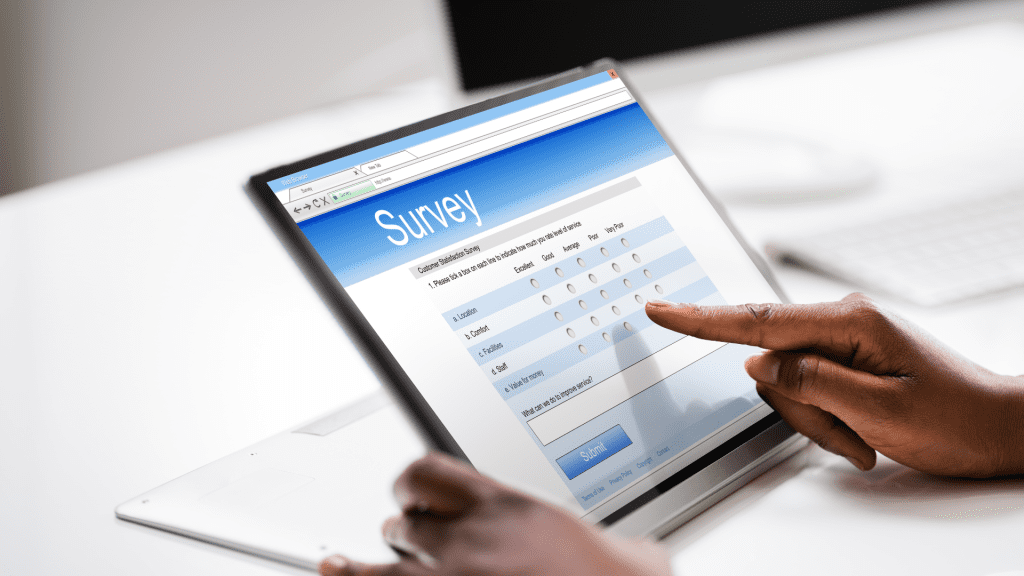
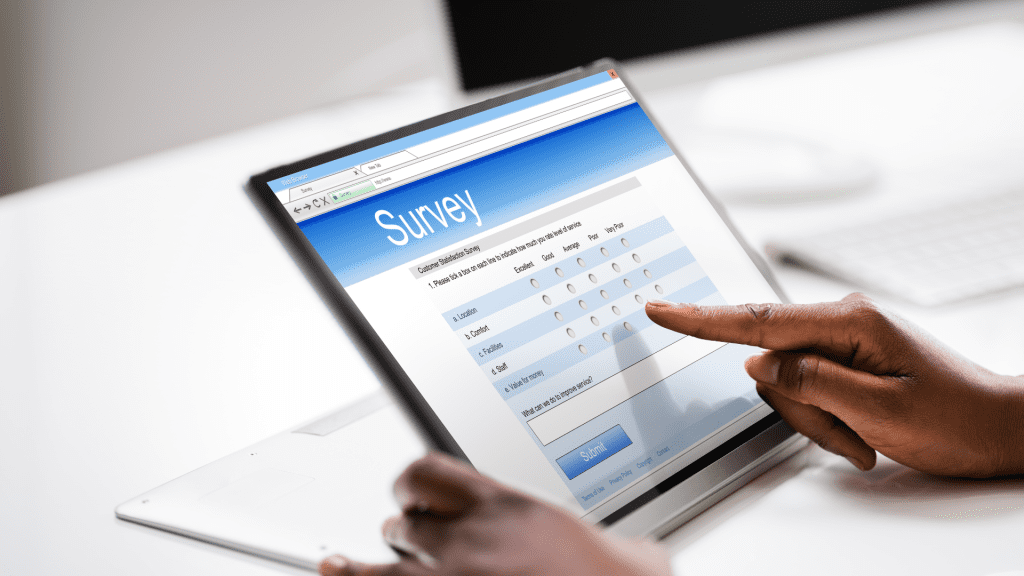
Surveys are a cornerstone of customer experience (CX) research. They offer a powerful way to gather valuable feedback, gauge customer satisfaction, and inform crucial business decisions. But let’s face it, traditional methods like email blasts with external links can feel clunky and disruptive. This often leads to low response rates and incomplete data.
The solution? Embedding the survey directly within your email! This guide dives deep into the benefits, methods, and best practices for embedding surveys in email, helping you create a seamless and engaging experience for your respondents.
In this article we are going to discuss:
The advantages are numerous:
Eclipse AI provides two primary methods, each with its own approach:
This is a straightforward and accessible option:
This method offers a truly seamless experience, but may require some technical know-how:
Create a survey inside Eclipse AI.
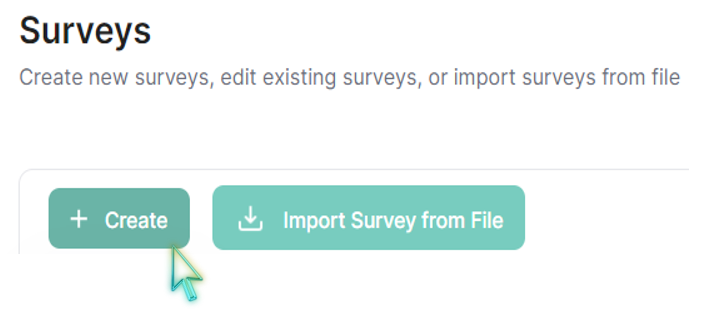
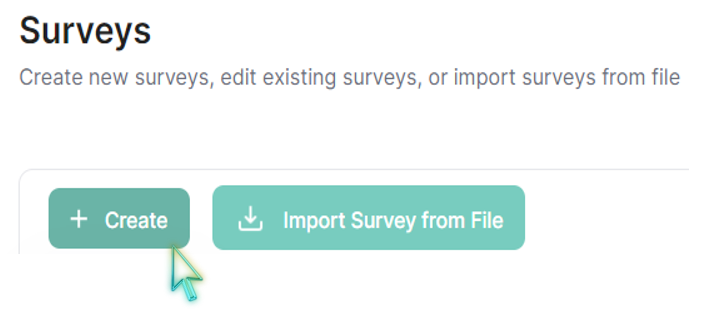
Add questions, you may add 1 or more questions in your survey. If the survey has more than 1 question. You can embed one question in your email, and when the customer responds to that, a new window will open that will contain the rest of the survey questions.
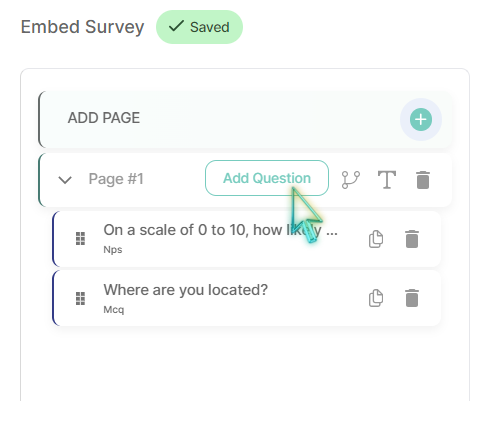
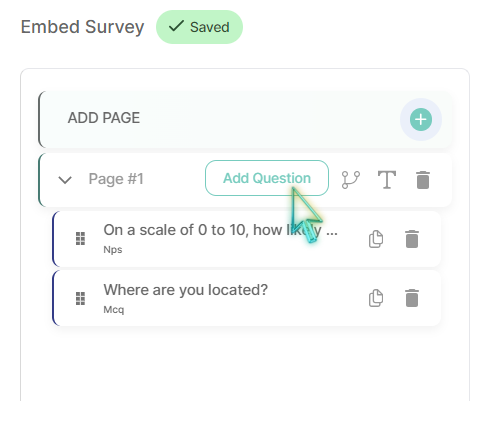
Select the Embed Survey Option
Select the survey question you want to embed, and copy the HTML Code.
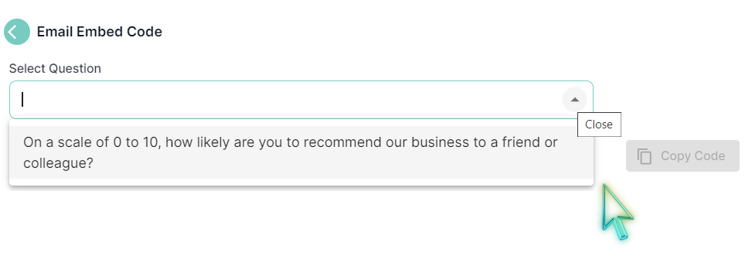
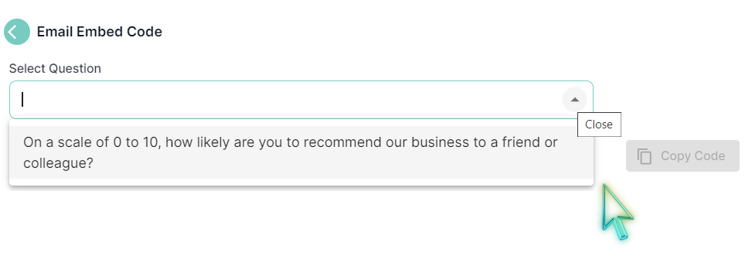
This will open the inspect window.
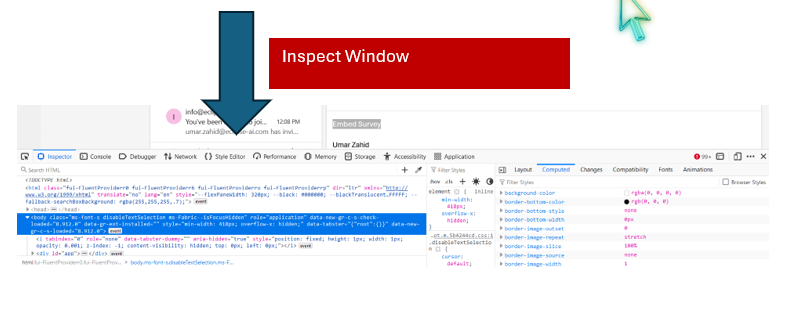
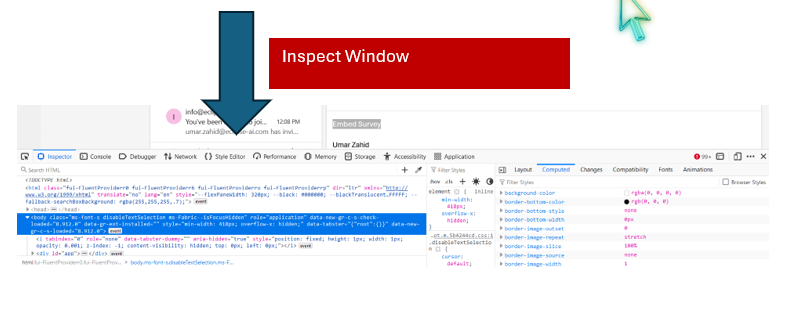
Replace the dummy text with the HTML Code, and press enter
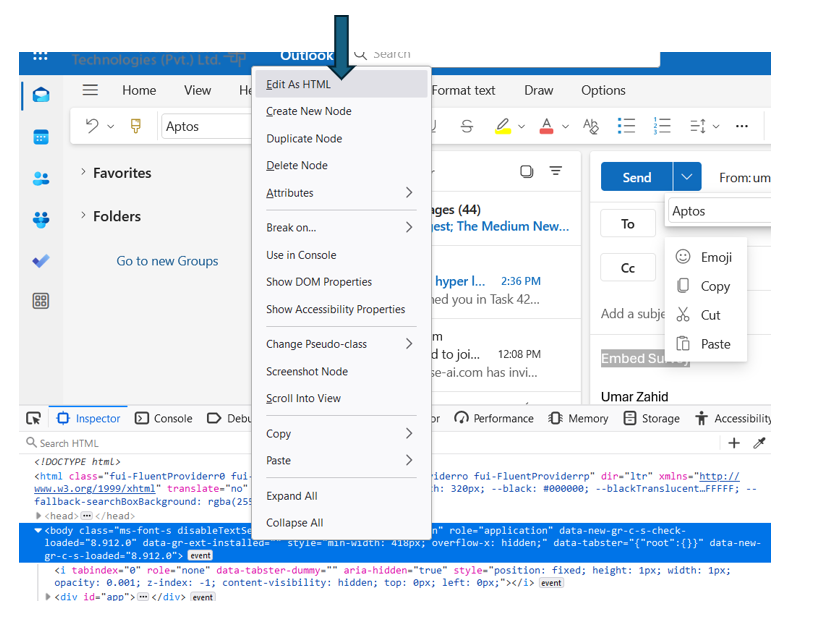
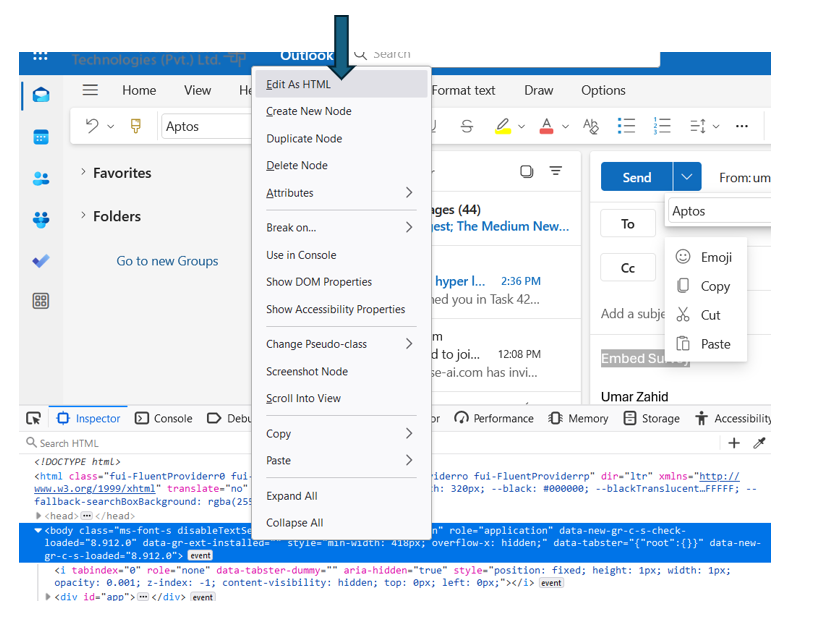
Complete the email body, and hit “Send”
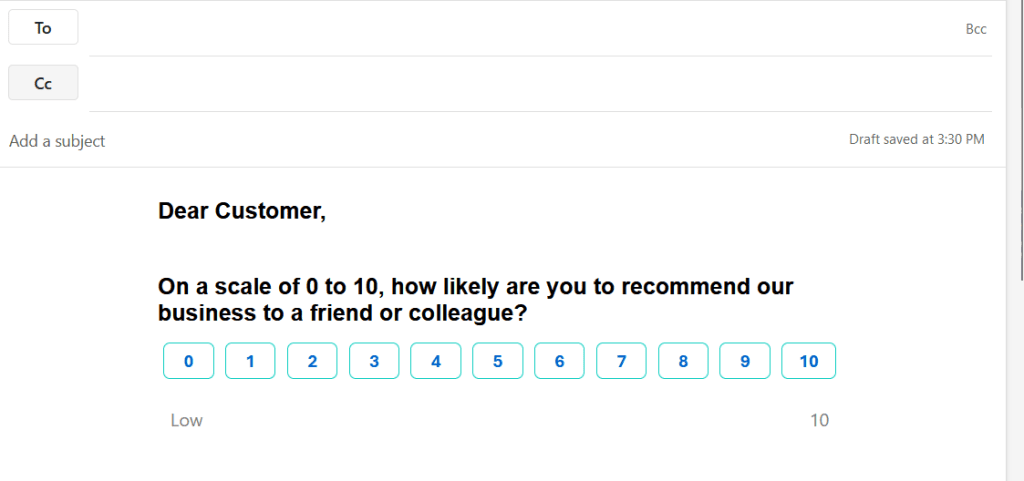
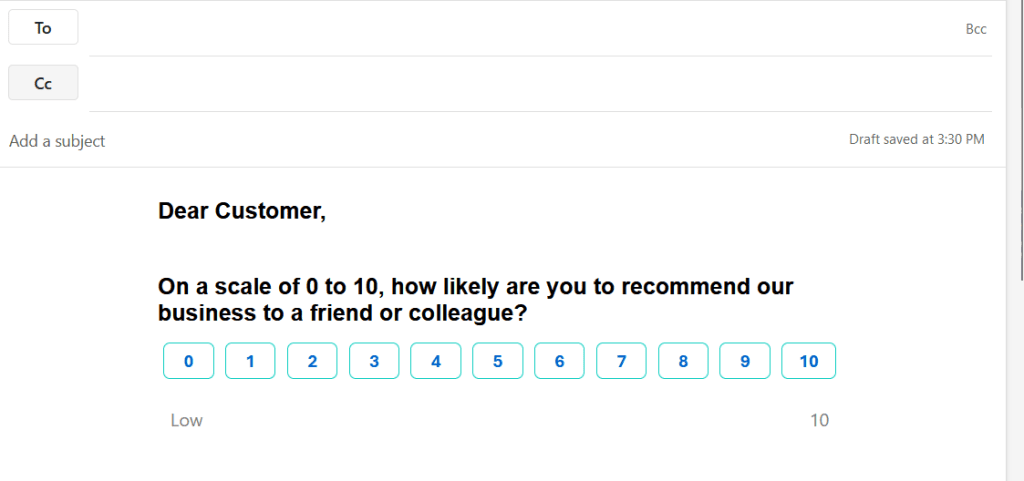
Embedding surveys in email offers a powerful and efficient way to gather valuable customer insights. By following these best practices and choosing the right method, you can create a smooth and engaging survey experience that boosts response rates and helps you gain a deeper understanding of your customer base. So, get ready to embed and collect valuable feedback like never before!
Don’t forget to share this post




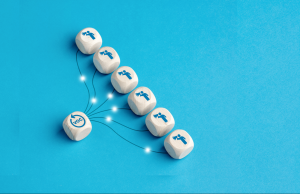
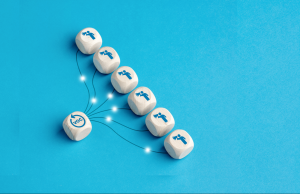
Don’t Let Your Competitors Understand Your Customers Better Than You
Don’t miss out. Try our 30-day Free Professional Trial.